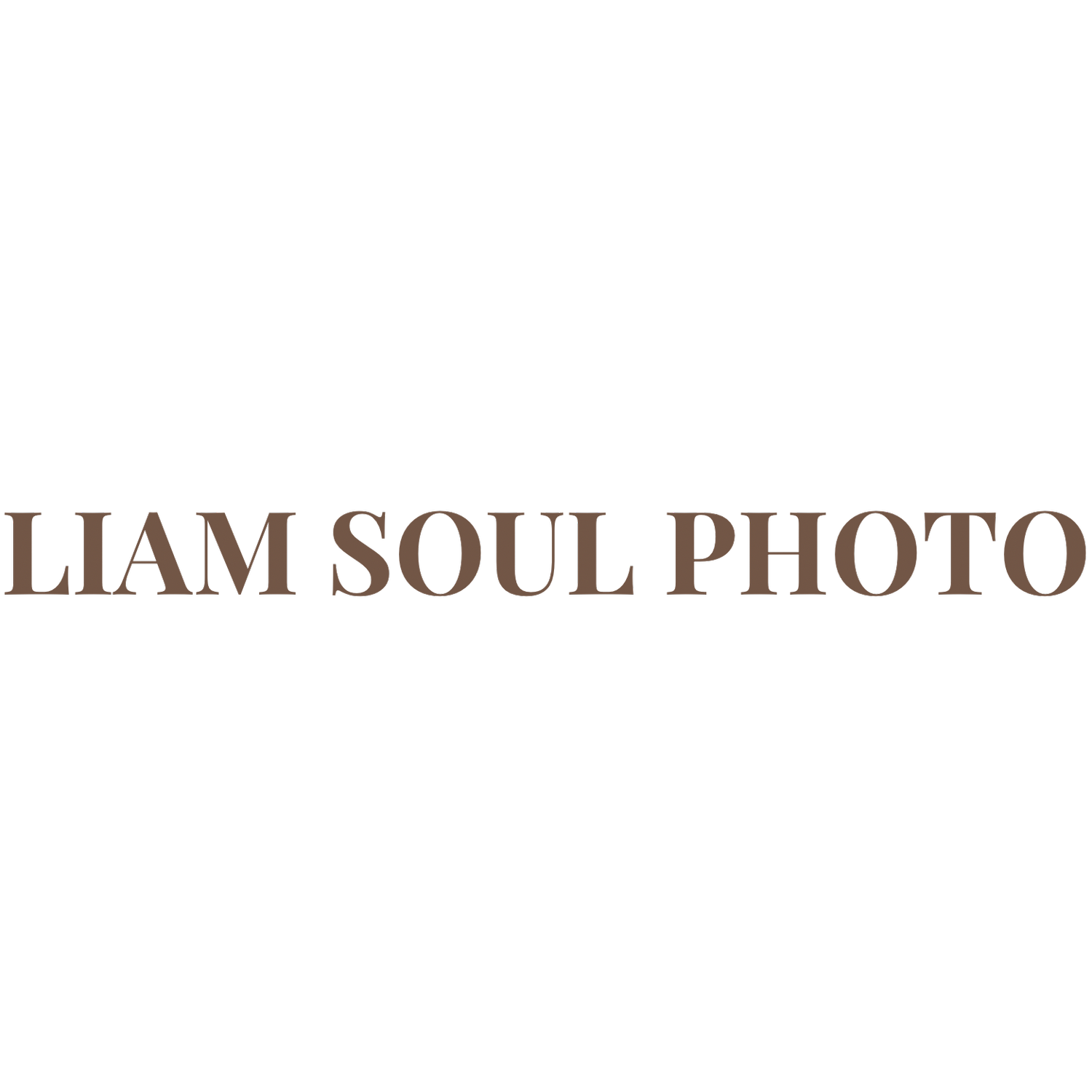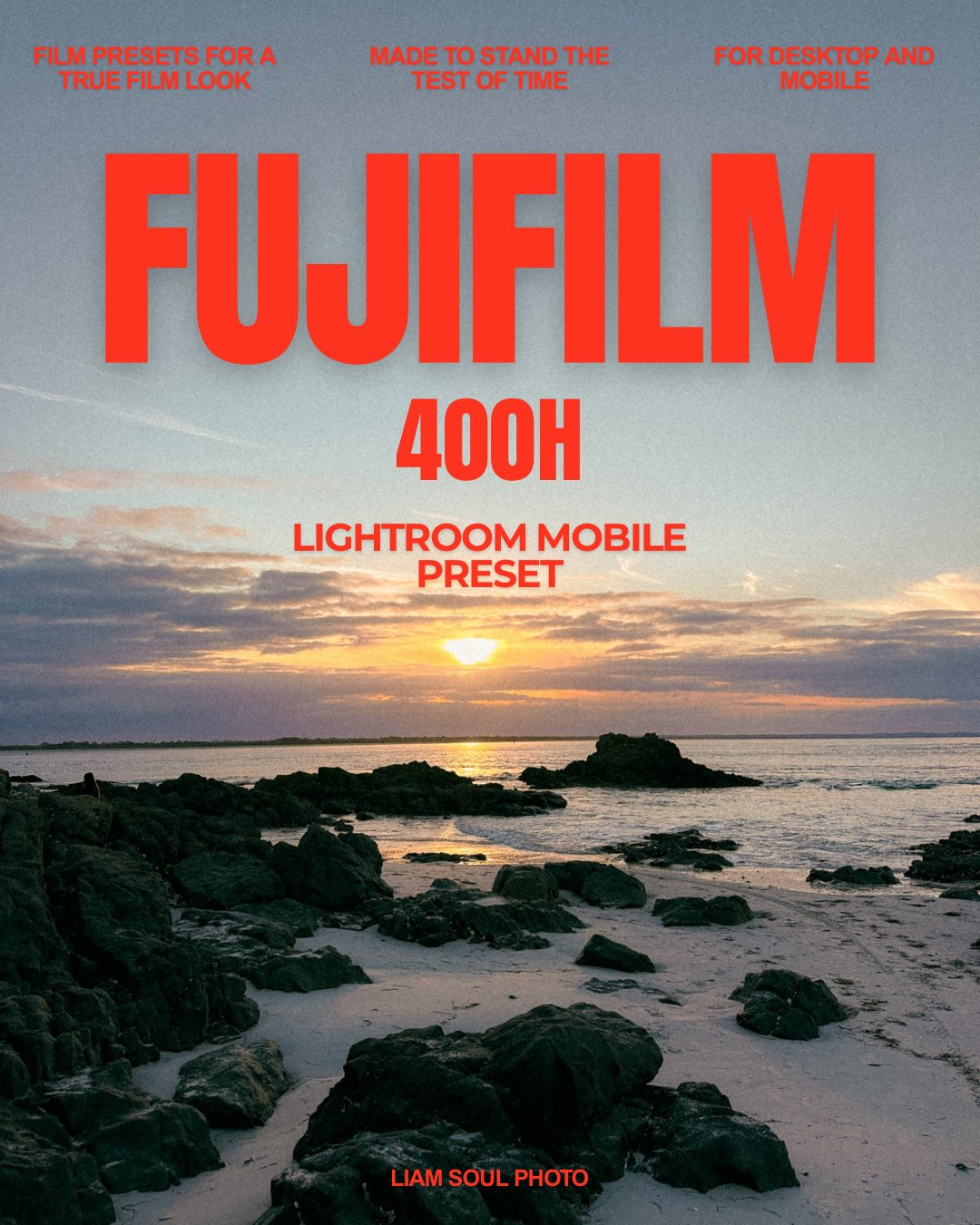 Image 1 of
Image 1 of
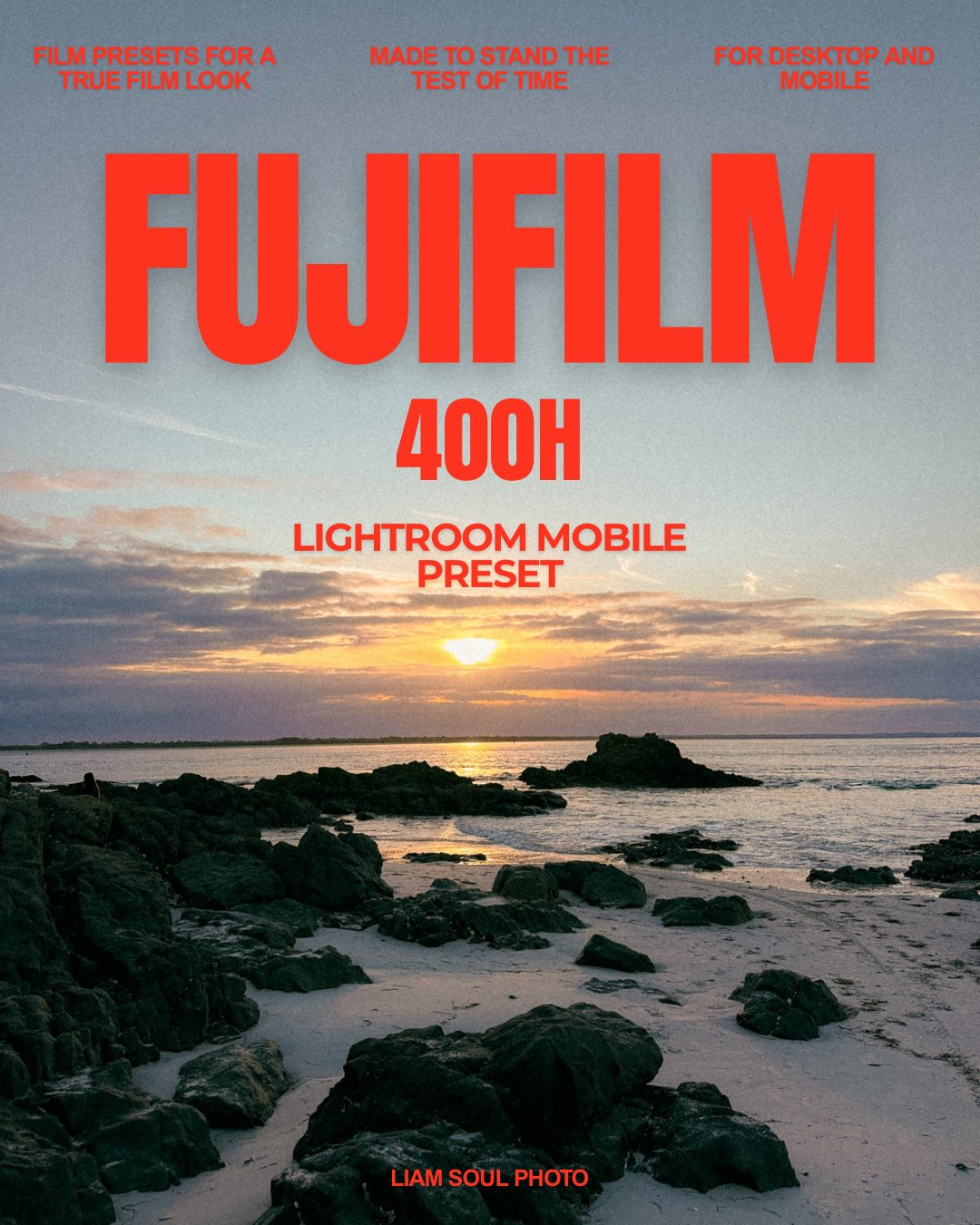
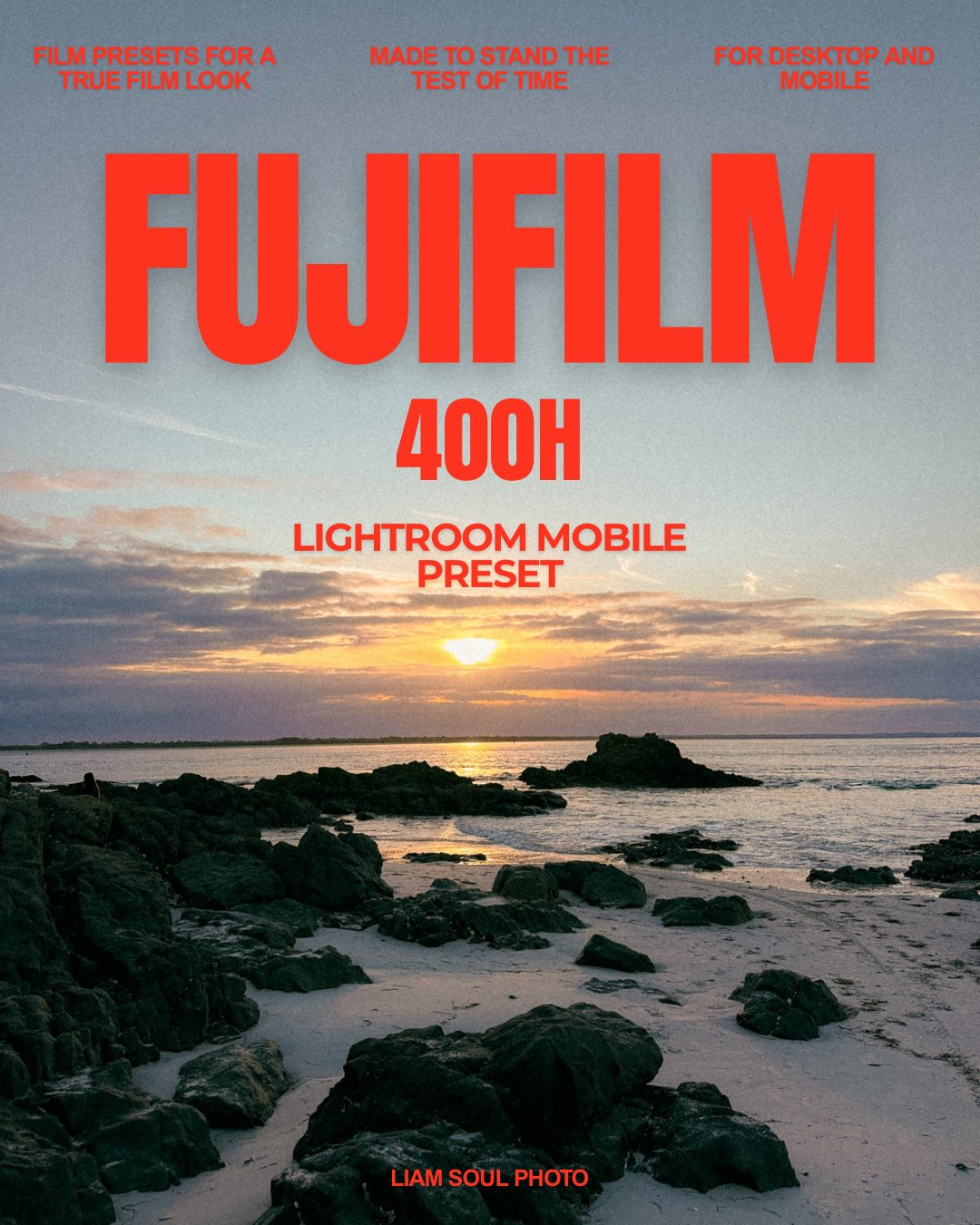
Fuji 400H (Mobile)
My take on the discontinued film stock Fujifilm Pro 400H. This is very similar to Portra 400 but more on the cooler side with green tones. This preset looks gorgeous at sunset and in bright light daylight scenes.
I usually play around with WB and exposure to get my desired final look.
All sales are final. No refunds on digital items.
My take on the discontinued film stock Fujifilm Pro 400H. This is very similar to Portra 400 but more on the cooler side with green tones. This preset looks gorgeous at sunset and in bright light daylight scenes.
I usually play around with WB and exposure to get my desired final look.
All sales are final. No refunds on digital items.
My take on the discontinued film stock Fujifilm Pro 400H. This is very similar to Portra 400 but more on the cooler side with green tones. This preset looks gorgeous at sunset and in bright light daylight scenes.
I usually play around with WB and exposure to get my desired final look.
All sales are final. No refunds on digital items.
How do I install these? (For mobile)
Download the preset folder to your files.
Open your Lightroom mobile app, Add the DNG photos to your library.
Once you’re on the DNG photo, select the 3 dots in the top right corner and select: Create Preset. This will add the settings from the photo and you can name it according to the file name which is tabled on the DNG photo.
Create a new group for the presets. Feel free to name the group whatever you like but “Film Lovers” is what I named the bundle :)