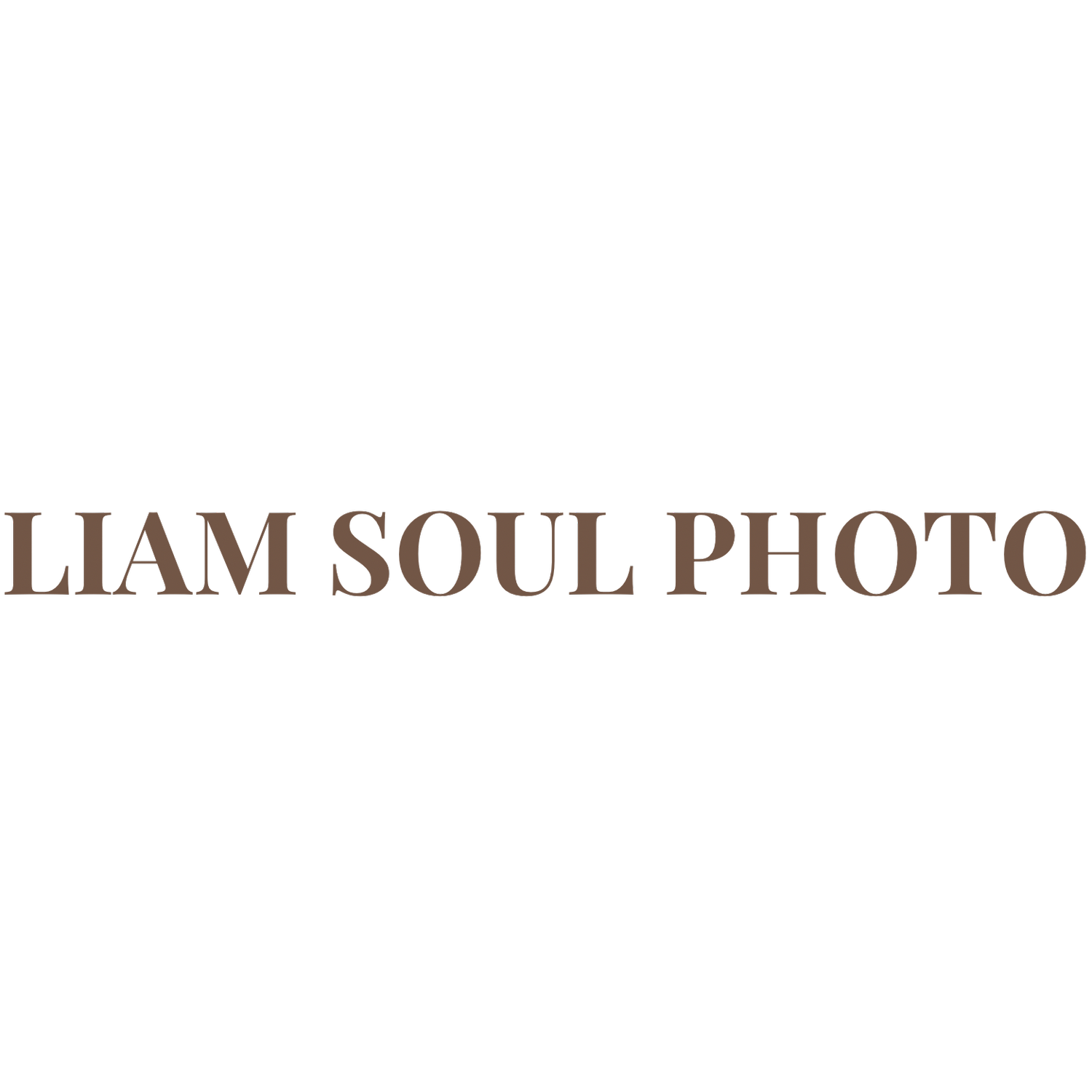Image 1 of
Image 1 of


Ektar 100 (Mobile)
Inspired by Kodak Professional Ektar 100, this preset brings the ultra-vivid colors, high saturation, and fine grain feel of the iconic daylight-balanced film to your mobile edits. While it’s designed to give you beautiful results with just one click, you’re encouraged to tweak the settings to suit your personal style and lighting conditions.
Please note: All sales are final. Due to the digital nature of this product, no refunds will be issued.
Inspired by Kodak Professional Ektar 100, this preset brings the ultra-vivid colors, high saturation, and fine grain feel of the iconic daylight-balanced film to your mobile edits. While it’s designed to give you beautiful results with just one click, you’re encouraged to tweak the settings to suit your personal style and lighting conditions.
Please note: All sales are final. Due to the digital nature of this product, no refunds will be issued.
Inspired by Kodak Professional Ektar 100, this preset brings the ultra-vivid colors, high saturation, and fine grain feel of the iconic daylight-balanced film to your mobile edits. While it’s designed to give you beautiful results with just one click, you’re encouraged to tweak the settings to suit your personal style and lighting conditions.
Please note: All sales are final. Due to the digital nature of this product, no refunds will be issued.
How do I install these? (For mobile)
Download the preset folder to your files.
Open your Lightroom mobile app, Add the DNG photos to your library.
Once you’re on the DNG photo, select the 3 dots in the top right corner and select: Create Preset. This will add the settings from the photo and you can name it according to the file name which is tabled on the DNG photo.
Create a new group for the presets. Feel free to name the group whatever you like but “Film Lovers” is what I named the bundle :)